The head element being discussed in brief now its time that we go to the next section; the "body" element; again with a pair of opening and closing tags <body></body>.
<Body> tag is the chief/main display board of the web page. Whatever you wish to display on your webpage has to be contained within the <body> element.
Apart from the graphical enhancements or presentation based and the other few important elements which will be discussed later, all the basic content managing elements are encapsulated within the body element.
Whatever text, blocks, sectors, segments, columns etc. are displayed in the web page are to be a part of body element.
Test code : ( Use this code to display the content in main content area of the webpage )
<html>
<head>
<title>
My page still has a title within head tag
</title>
</head>
<body>
I can see my text appearing in the main content area.
All the content in the webpage is mentioned in this tag
</body>
<html>
NOTE: Whatever you write in the <body> tag will be displayed as a series of text from the beginning of the main content area.
<Body> tag is the chief/main display board of the web page. Whatever you wish to display on your webpage has to be contained within the <body> element.
Apart from the graphical enhancements or presentation based and the other few important elements which will be discussed later, all the basic content managing elements are encapsulated within the body element.
Whatever text, blocks, sectors, segments, columns etc. are displayed in the web page are to be a part of body element.
Test code : ( Use this code to display the content in main content area of the webpage )
<html>
<head>
<title>
My page still has a title within head tag
</title>
</head>
<body>
I can see my text appearing in the main content area.
All the content in the webpage is mentioned in this tag
</body>
<html>
NOTE: Whatever you write in the <body> tag will be displayed as a series of text from the beginning of the main content area.

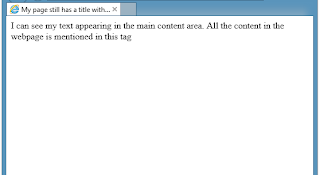
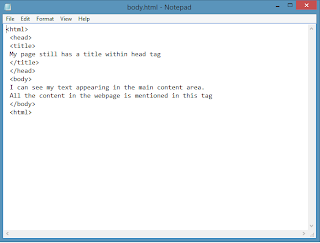
Comments
Post a Comment